A Privacy Engineer's Guide to the EU AI Act
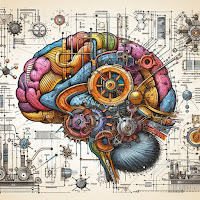
I've been thinking about the ways the EU AI Act's requirements fit within existing privacy review or software development processes more generally. After the past few years of gradually improving data governance practices thanks to GDPR and other sources, tossing in a few more compliance requirements shouldn't be a big deal, right? Here are some answers and plenty of references for those who are just getting started. What is it? The EU AI Act is a risk-based framework for evaluating creation, use, and deployment of models. Some uses of AI are strictly prohibited, while requirements for others vary. Here's the raw text and a helpful AI Act Explorer . Obligations are based primarily on whether you're a provider (of a general-purpose AI system) or deployer. (Definitions here .) It will be interesting to see where the line is drawn between provider and deployer; in other words, whether a deployer can modify a general purpose system enough to become a provider. Jurisdi...