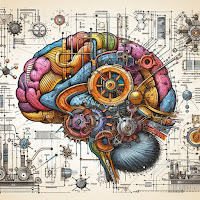CodeQL jQuery Example
The example below comes from a May 2020 workshop on using CodeQL. To set up CodeQL, you import code into a database to run queries against using the CodeQL language. The results of queries can be viewed inside Visual Studio Code. More resources here.
The snippet below checks for potentially unsafe input to $ in jQuery plugins. In the older version of Bootstrap examined in the workshop, an xss vulnerability existed because the library didn't check whether actual DOM elements were being passed to $, creating an xss sink. For example, when .text() is called in code like $(options.textSrcSelector).text(), an unsafe string passed to $ could be executed by jQuery. The workshop repo suggests one better way to refactor the code.
The from/where/select syntax is a little SQL-y, you import javascript to get the autocomplete goodies in VS Code, use classes and predicates to organize and reuse code. Note that = is equality, not assignment. Other concepts of data flow nodes and data flow analysis (like a DAG) to account for alternate syntax & indirection were explained well. Built in taint tracking is another neat feature.
import javascript
import DataFlow::PathGraph
class Config extends TaintTracking::Configuration {
Config() { this = "Config" }
override predicate isSource(DataFlow::Node source) {
exists(DataFlow::FunctionNode plugin |
plugin = jquery().getAPropertyRead("fn").getAPropertySource() and
plugin.getLastParameter() = source
)
}
override predicate isSink(DataFlow::Node sink) {
sink = jquery().getACall().getArgument(0)
}
}
from Config config, DataFlow::PathNode source, DataFlow::PathNode sink
where config.hasFlowPath(source, sink)
select sink, source, sink, "Potential XSS vulnerability in plugin."